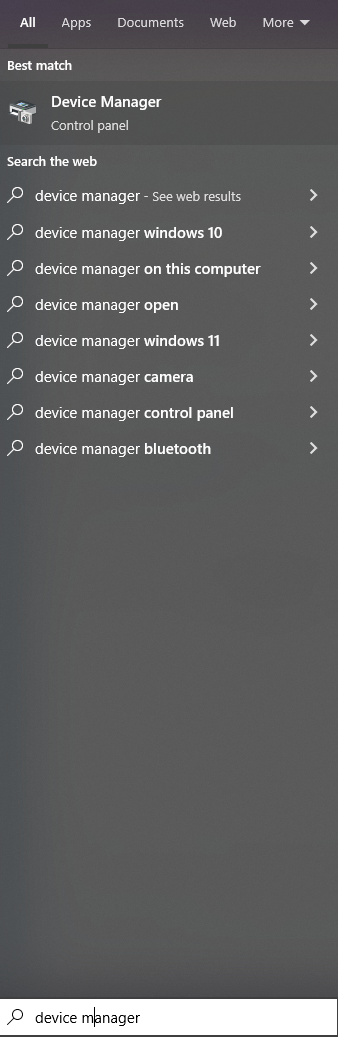In the search bar type in, Device Manager, and click on the result
Go dows until you see the tab Display Adapters, and drop it down. You will see your graphics card
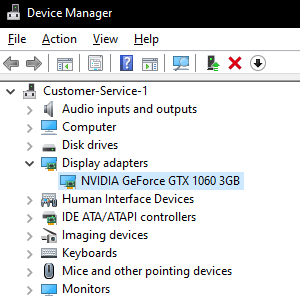
Click on the Graphics card under the tab. At the top bar, you will see a Red X, click on that to uninstall. Check on the box to uninstall software as well.
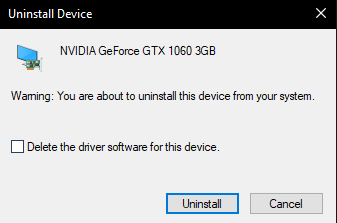
_______________________________________________________________________________________
Go to this link and re-download the drivers and software.
Keep the first option checked and click Agree and Continue
Click on Express Installation
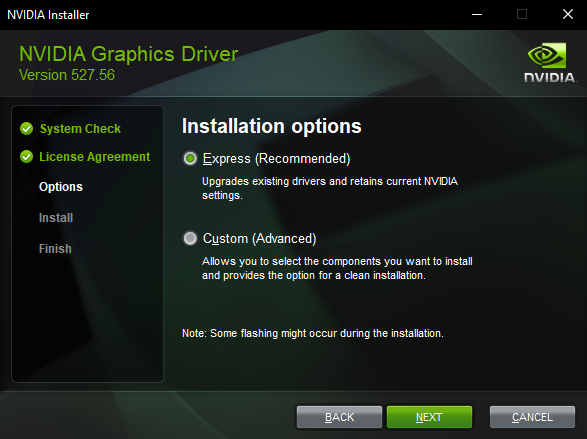
Continue through the installation until it finishes.